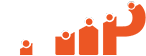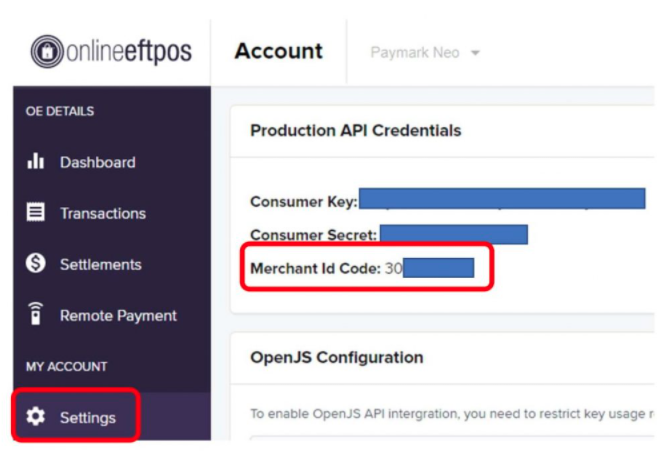As New Zealand’s leading payments innovator, Paymark continues to design, build and deliver payment solutions that help many businesses succeed. And one of their popular payment integration is Paymark Click.
Paymark Click has changed the future of online payments. It is now one of the preferred payment platforms of some biggest brands in the country.
Here are more things about Paymark Click that made it an ideal payment solution for Kiwi businesses.
More Payment Options
Unlike any other payment solutions, Paymark Click is more flexible as it offers more payment options with its Electronic Funds Transfer at Point of Sale (EFTPOS) feature. This means you can do fund transfer using payment cards like debit or credit cards at any payment terminal. Moreover, with Paymark Click, customers can pay using their ordinary EFTPOS cards and a linked phone number. This kind of fund transfer is a very convenient transaction for businesses and consumers.
24/7 Local Support
If you have questions or have problems with your Paymark Click, their customer service has over 30 years of Kiwi knowledge that you can ask anytime.
Secured and Reliable
Paymark Click is highly-secured and highly-reliable. Just relax and focus on how to make your business grow.
Affordable
Unlike other payment gateways, Paymark Click is more affordable. It offers a monthly service charge of $25. Its cost per transaction is $0.20. And its one-time setup cost is $120.
If you are a Paymark customer and would like to get started with Paymark Click, YHP can assist you.
We, at YHP, specialise in Paymark API development. We can help you set up and develop the best solution may it be for your business application or for your website.
We have the technologies that have helped many businesses to have a reliable POS and CRM systems. With this, these businesses were able to become more independent, efficient, and successful.
Contact us now to get started with Paymark Click https://www.yhp.nz/contact-us/
How to Download and Install Paymark Click
Downloading and installing Paymark Click is very simple. Just follow these steps for a successful installation.
Step 1: First you need to download the Paymark Click Plugin for WooCommerce. To buy the latest Paymark Woocommerce for WordPress, you need to fill out the form in this link https://www.yhp.nz/paymark-click-woo-commerce/. Kindly wait within 24 hours before receiving the download link.
Step 2: Once you have the download link, proceed to the installation. Make sure you have WooCommerce in your WordPress account.
Step 3: If you have downloaded the plugin and it is on .zip file, extract the files.
Step 4: Once you extracted the files, upload the plugin files on your hosting or using Cpanel under /wp-content/plugins/ directory.
Step 5: Login to your WordPress site.
Step 6: On your WordPress dashboard, go to plugins.
Step 7: Under plugins, you will find the name WooCommerce Click Getaway.
Step 8: Activate that plugin.
Step 9: Once activated, go to WooCommerce, then Settings, and then Payment Click. You should be able to see this form:
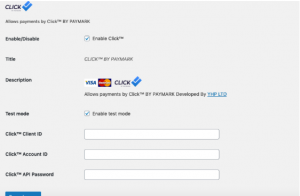
Step 10: Enter the details on the form such as your Client ID, Account ID, and API Password. Your API Password can be generated in the instruction you received on your merchant email or by logging in to your Paymark Click account.
Note: Before using your Paymark Click account, make sure to test it first. If you are on demo mode, simply enable the test mode.
With the test mode, you can test your integration without using or moving real money. All transactions on test mode will go through the Paymark Click simulator. This is how the checkout looks like when in test mode:
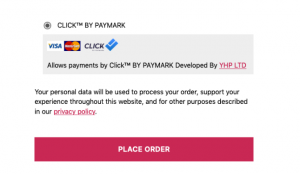
If you have questions regarding downloading or installing Paymark click, just contact us at https://www.yhp.nz/contact-us/