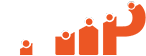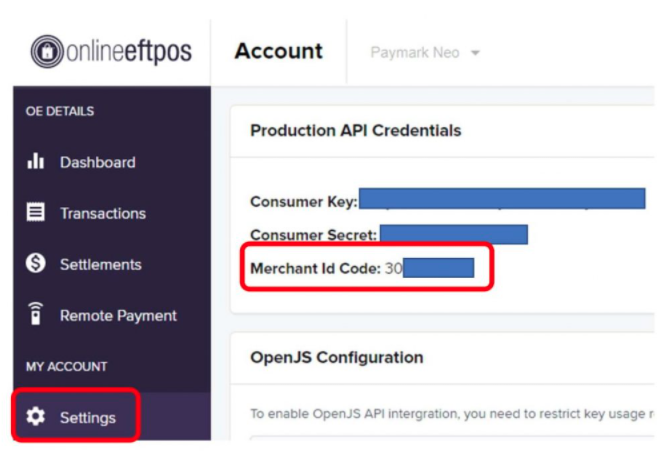These days, businesses rely a great deal on their online reputations. With every search for a store, service provider or place of business, you get hit with star ratings and customer reviews which you can’t ignore. And it certainly doesn’t hurt when a business has plenty of good reviews and 5 star ratings. So how can you get these for your business?
Getting customers to review your business

It is a well known struggle of any business owner to get customers to write reviews of your business. Even when they are very happy with your service, most customers won’t spend the time to write a review that reflects this. Often, only when they are unhappy with something do they write a review, and this is the one you don’t want!
There are three main things you can do to make it more likely that a customer will leave a review on your business.
Timing
The secret to getting amazing business reviews is the timing. When suggesting to a customer to make a review, you don’t want to do it too early, as they may not have seen all the benefits of your product or service yet, and may not be ready to make a review. On the other hand, if you wait too long, the excitement may have passed and they are no longer feeling the same sense of satisfaction. If there was an issue, once you have resolved the customer’s problem, the amount of time it takes you to ask them for a review is going to be the biggest determining factor.
Make it Easy to Leave Reviews
These days it’s all about convenience, and if a customer has to go out of their way to leave you a review, it’s not going to happen. One of the best ways you can improve the number of reviews you get is to make it as easy as possible. Your website should have links to all your social media accounts including links directly to sections where they can leave reviews on places such as Google and Facebook.
Use Emails To Encourage Reviews
Emails are a powerful tool to get reviews and you should use them to the best of your advantage. Placing a link to the review section in your email signature is an excellent method of encouraging reviews, as customers who contact you are only one click away. You can even integrate it into the checkout or have a follow up email sent some time later to encourage them to review your business after they’ve had a little time to enjoy the benefits of your product or service.
How do you remove a review you made?
As a consumer, you will be making reviews of your own after using various business services. However, what do you do if you want to remove a review? If you have tried to remove a review, you will have noticed that it is not that easy. It can’t be done from a mobile device, it must be done from a desktop computer. Here is a step by step guide:
- On your computer, open Google Maps.
- In the top left, click the Menu icon


- Click Your contributions > choose Reviews.
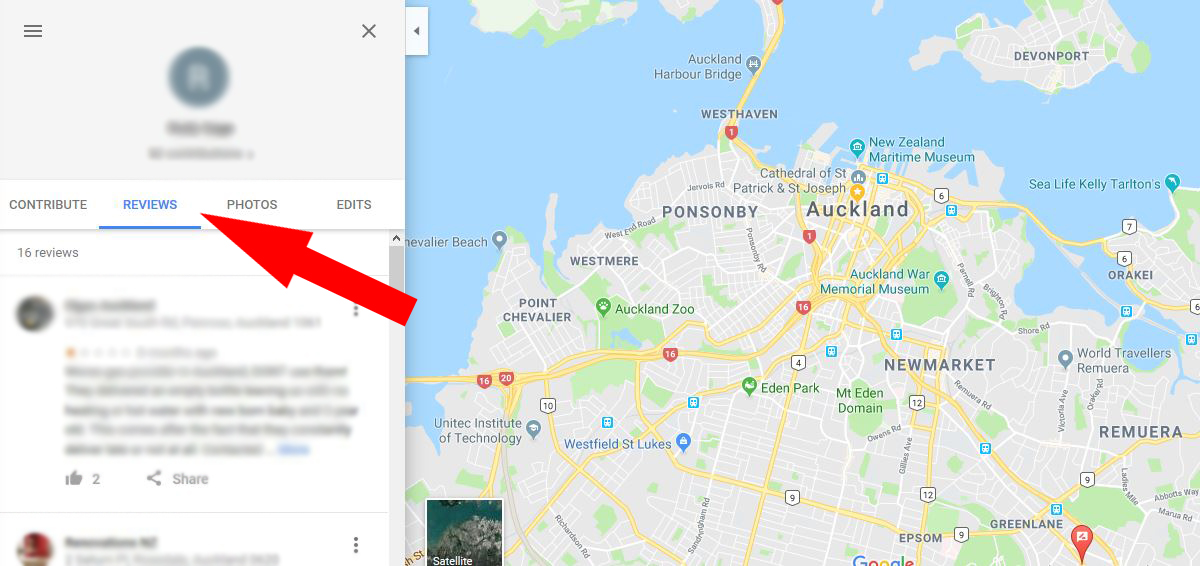
- Next to the review you want to edit or delete, click the More button:

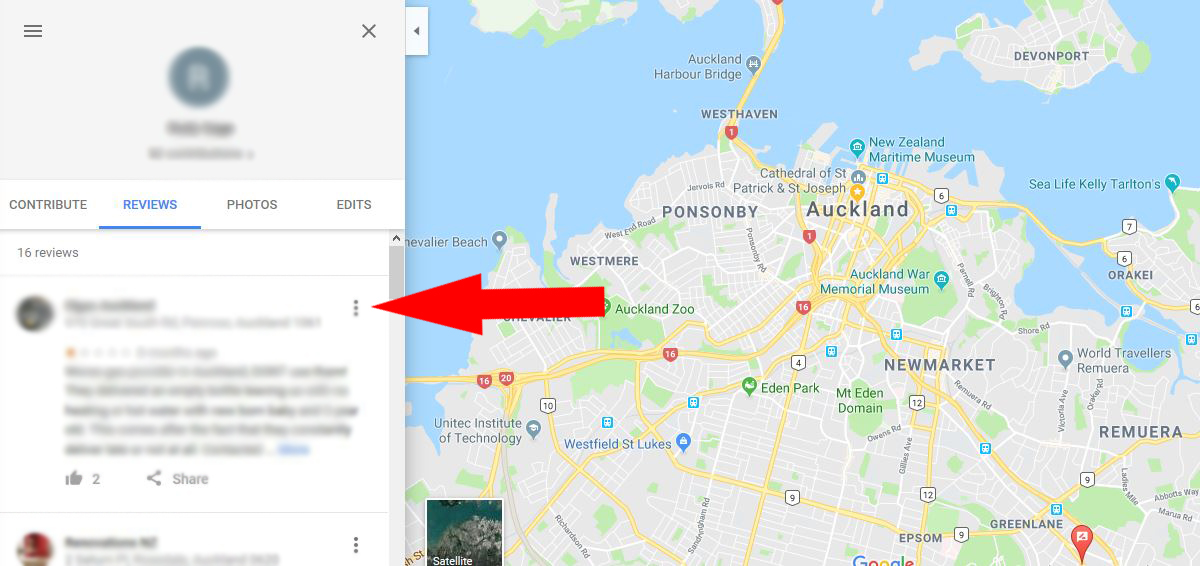
- Select Remove or Edit and follow the instructions.
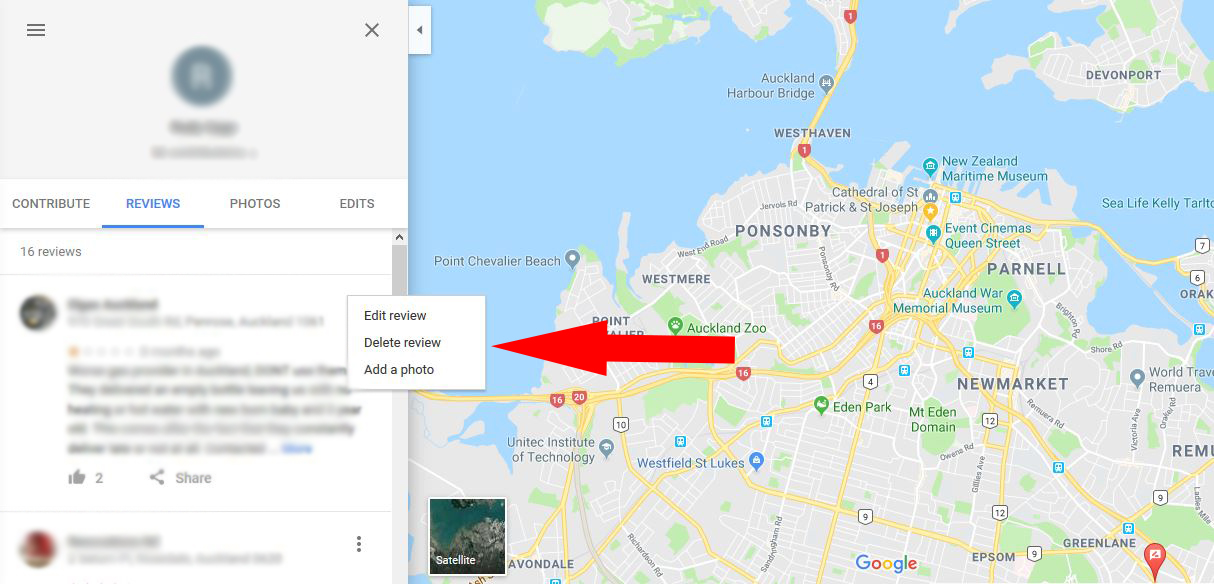 If you are having trouble with reviews, whether as a business or a customer, YHP can help. We specialise in setting up business profiles so that businesses can get reviewed online, and will help you to make the most of this feature to encourage your customers to leave positive reviews for your business. Speak to us today about a reviews solution for your business.
If you are having trouble with reviews, whether as a business or a customer, YHP can help. We specialise in setting up business profiles so that businesses can get reviewed online, and will help you to make the most of this feature to encourage your customers to leave positive reviews for your business. Speak to us today about a reviews solution for your business.