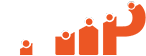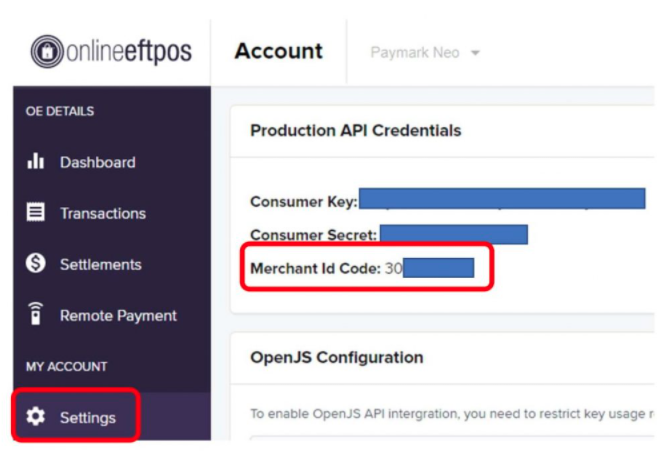Microsoft is one of the biggest names in the tech industry. The multi-trillion-dollar company is credited for plenty of popular tech products such as Microsoft Office apps, OneDrive, and Skype. They also introduced one of the most popular online browsers, the Internet Explorer. If you’re one of the many avid users of the famed browser, then you must have heard of the most recent developments.
According to reports, Microsoft is killing Internet Explorer. The company has confirmed the news on their blog this week. The more than two decades old got updated 11 times over the years. Unfortunately, Microsoft has decided to finally pull the plug. By November this year, Microsoft Teams will no longer support the browser. And by August 17, 2021, Microsoft 365 users won’t be able to access it anymore.
Microsoft’s decision to kill Internet Explorer is long overdue. Notably, it has been outshined by other web browsers like Google Chrome and Mozilla Firefox for years.

Paving the way for a new and better browser
Besides announcing Internet Explorer’s cancellation, Microsoft also released updates on their new browser called Microsoft Edge. The newer, Chromium-based version of their browser is said to offer better and expanded search functionalities because it utilises Google’s technology. Some of the most notable features of Microsoft Edge include:
- Collections – Think of it as a Bookmarks folder but made better. Instead of just allowing you to bookmark URLs, the Collections feature enables you to save images, webpages or text in a folder. It’s synchronised on all your devices, which means you get to access and update the folders any time.
- Smart copy – Plenty of internet users copy and paste things online every time they browse pages. It might be a recipe, a How-To guide or any other form content. With that in mind, the developers of Microsoft Edge created the Smart Copy feature, which allows users to copy content and preserve its original format when you paste it on a document.
- Enhanced InPrivate search – If you’re a huge fan of Chrome’s Incognito mode, you will surely love Microsoft Edge’s InPrivate search. Besides Google, the browser allows you to search incognito in Bing.
- Better reading functionalities – Love going through a large chunk of text when you research for a course or find information about a topic that interests you? With Microsoft Edge’s Immersive Reader, you can fully enjoy reading online. With it, you can easily adjust the text size and even remove distractions on the page.
- Password Monitor – The browser’s Password Monitor allows you to check if your login credentials have been compromised. When switched on, it sends you a notification if the information you key-in for auto-fill is used in the dark web.
Internet Explorer has been around for 25 years. And while it has served its purpose, it has failed to address so many things for internet users in the past. With the all-improved Microsoft Edge browser, avid fans of the tech brand hope to have a smoother and more enjoyable internet surfing experience.