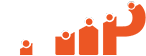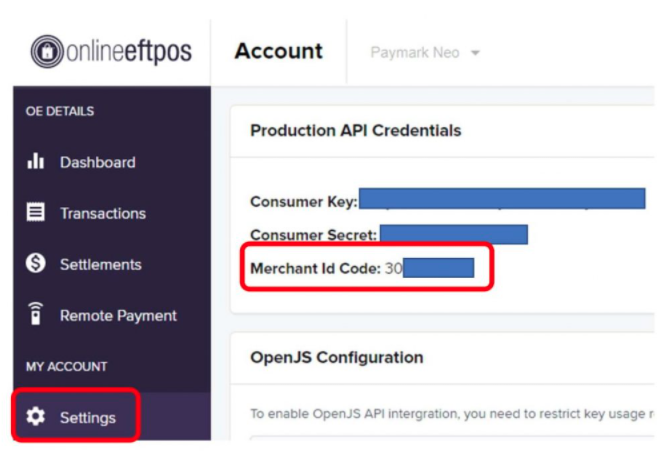If you are a Worldline (previously known as Paymark) customer and love Worldline (previously known as Paymark) Click abilities including Online Eftpos features then you have come to the right place!
YHP specialise in Worldline (previously known as Paymark) API development and can provide bespoke solutions for your business applications and website.
Our developed technologies have assisted dozens of businesses become more independent, efficient
and successful with freedom of our developed POS and CRM systems.
If you are after a Worldline (previously known as Paymark) solution, please don’t hesitate to contact us
YHP – Worldline (previously known as Paymark) CLICK – CREDIT CARDS/ ONLINE EFTPOS
Buy the latest Worldline (previously known as Paymark) Woocommerce (WordPress) Plugin by filling in the below form:
Please allow up to 24 hours before receiving the download link specified above.
To install the plugin, please follow the instructions below:
YHP Worldline Gateway Click Plugin Installation Guide
NOTE: Start with installing WooCommerce if you have not installed yet.
1) Download the plugin from www.yhp.nz/plugins/yhp-worldline-click-credit-cards-online-eftpos/ here if you haven’t downloaded yet
2) Now upload the plugin files under /wp-content/plugins/ directory on your hosting via FTP or using Cpanel.
3) Extract the files if you have uploaded the .zip file in the above step.
4) Now Login into your WordPress admin portal, for example https://yourdomain.nz/wp-admin.
5) Go into plugins.
6) You will found the plugin there name YHP Worldline Click Gateway
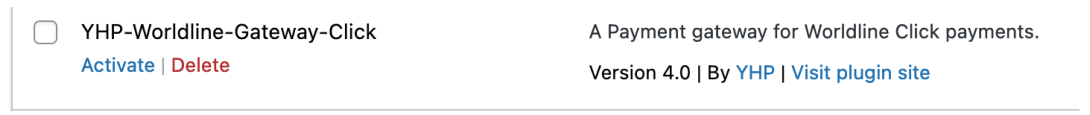
7)Click on Activate and it will be activated and give you settings option as below:
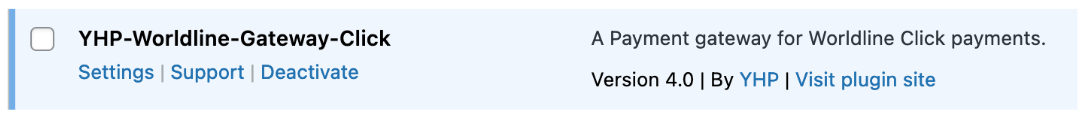
8) Click on Settings (You may come on settings via Woo-commerce -> Settings -> Payments Click on Manage as per below screen shot)
9) Configure the settings as per screenshot below:
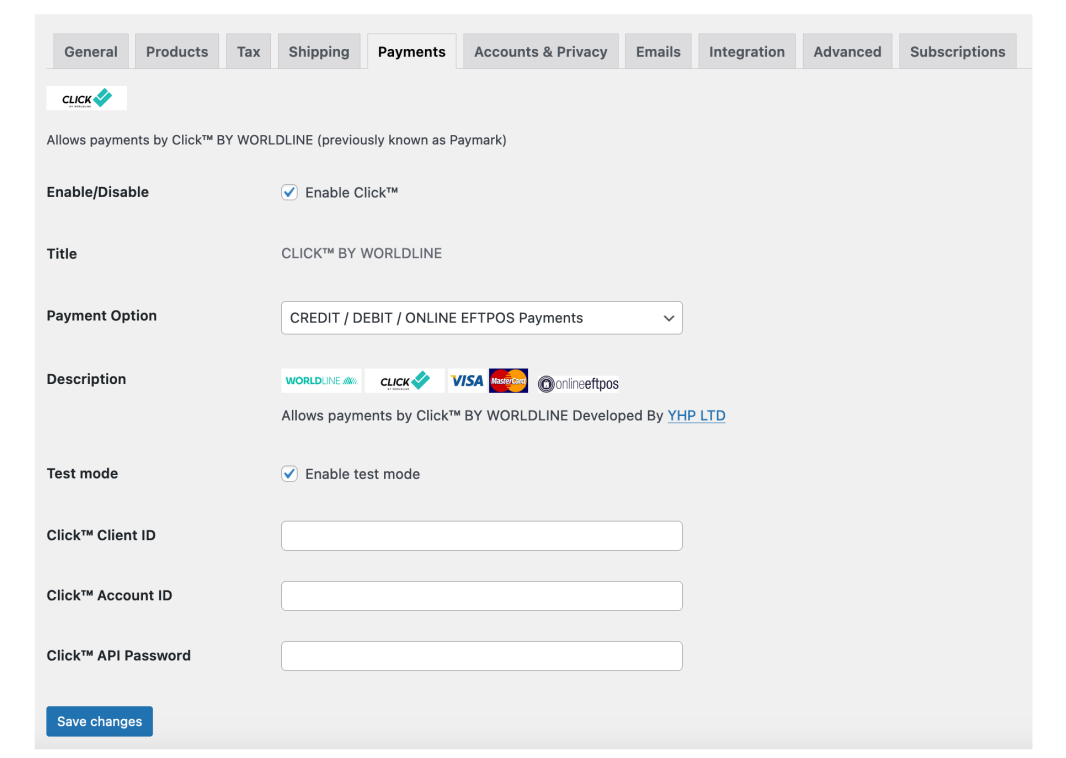
Enter Client ID, Account and API Password as per your merchant activation email from Click Worldline (previously known as Paymark). API password can be generated as per given instructions in your above merchant email Or by logging in into your Worldline (previously known as Paymark) click account.
Note: Please set the test mode as per your account if its in demo mode then enable the test mode. By test mode you can test your integration without moving any real money. All transactions will be passed through the Click Payment simulator.
You can create a demo/sandbox account from the Worldline web site and use the test credentials that you are sent on your registered email. Please make sure you have Enabled test mode to use these credentials.
Payment Option settings:
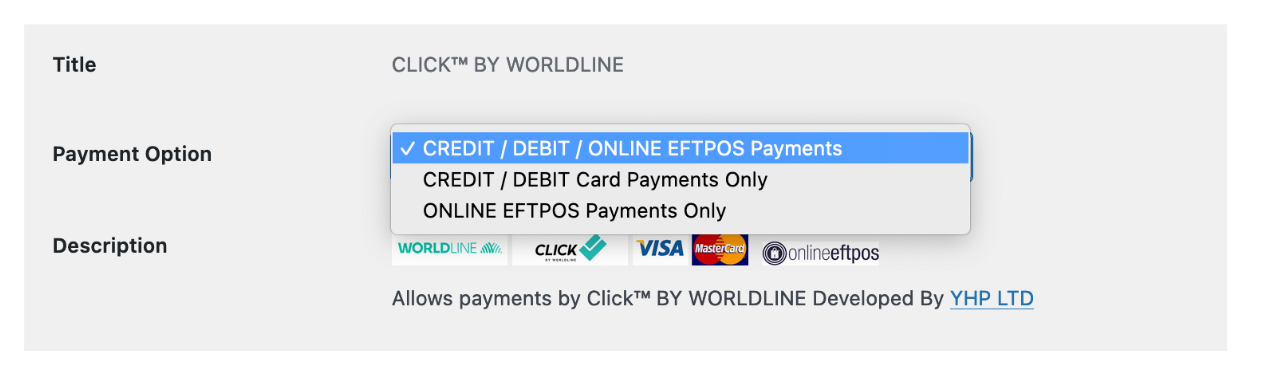
Admin can set the required settings as per required and approved by worldline.
- CREDIT / DEBIT / ONLINE EFTPOS Payments
- CREDIT / DEBIT Card Payments Only
- ONLINE EFTPOS Payments Only
Demo screen shots of checkout:
For selected option “CREDIT / DEBIT / ONLINE EFTPOS Payments “
For selected option “CREDIT / DEBIT / ONLINE EFTPOS Payments “
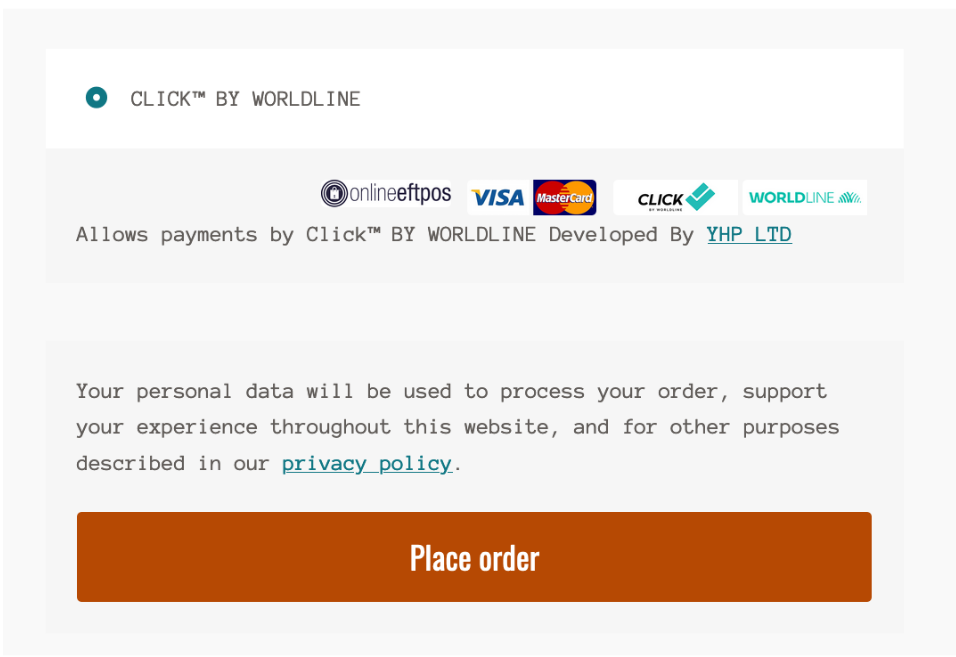
For selected option “CREDIT / DEBIT Card Payments Only“
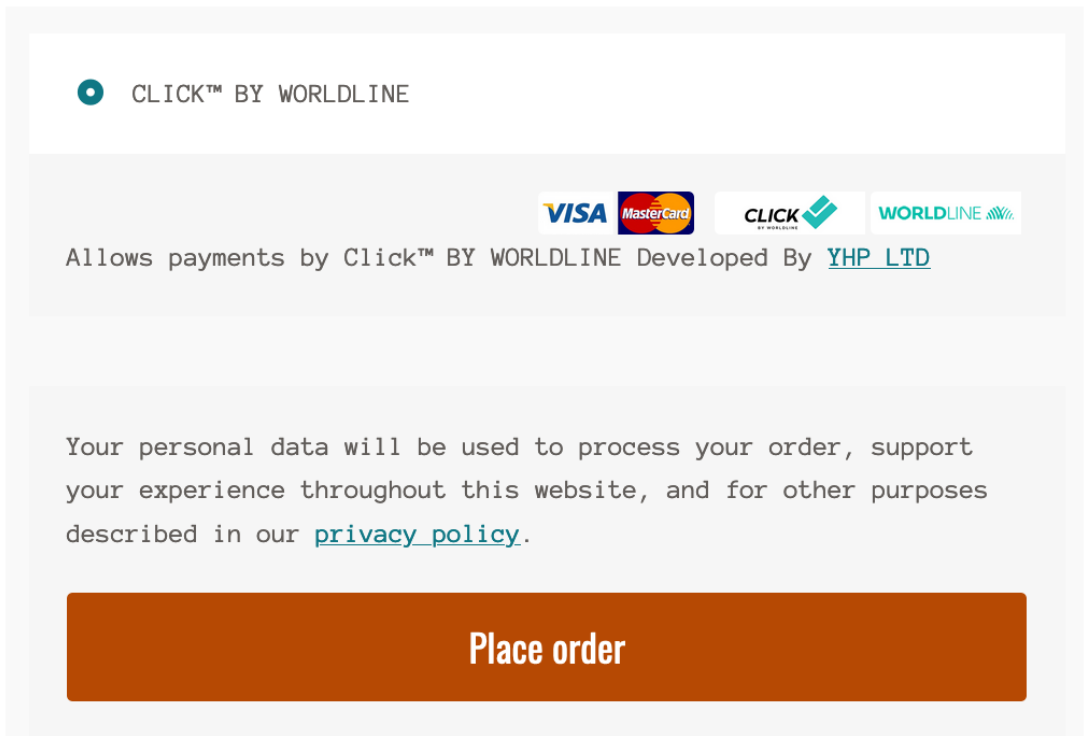
For selected option “ONLINE EFTPOS Payments Only“
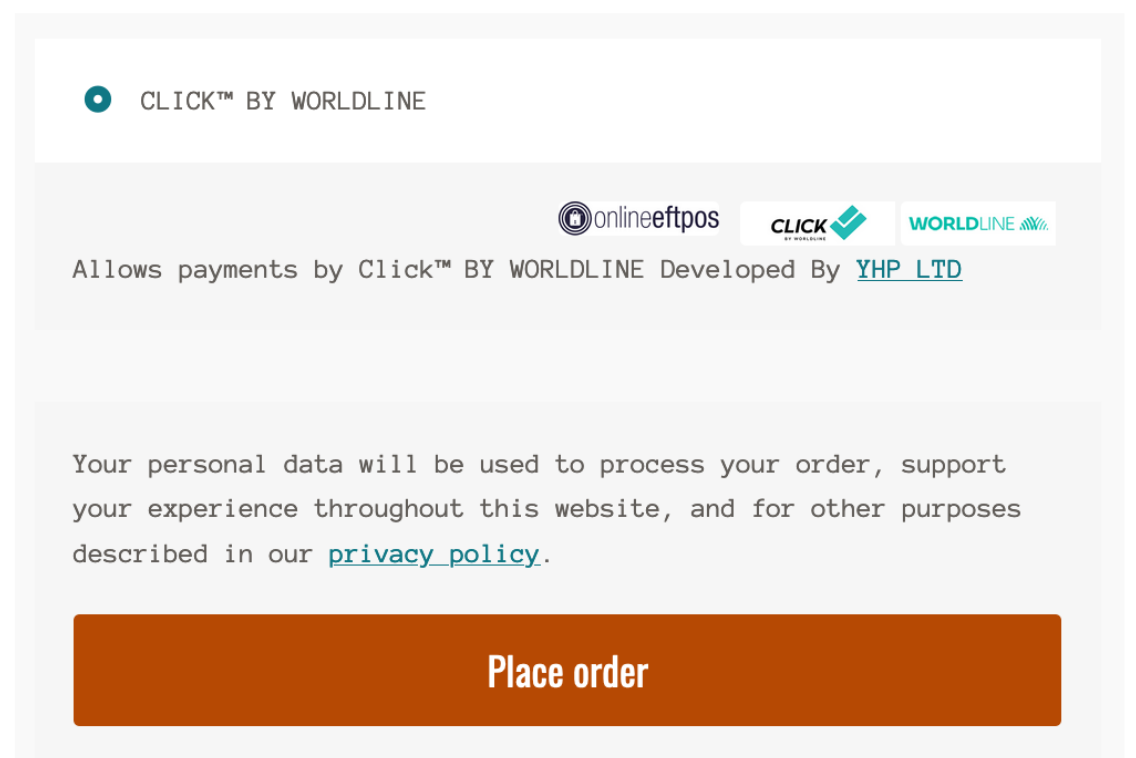
Demo screenshot of order:
Order details on front end:
Order details on front end:
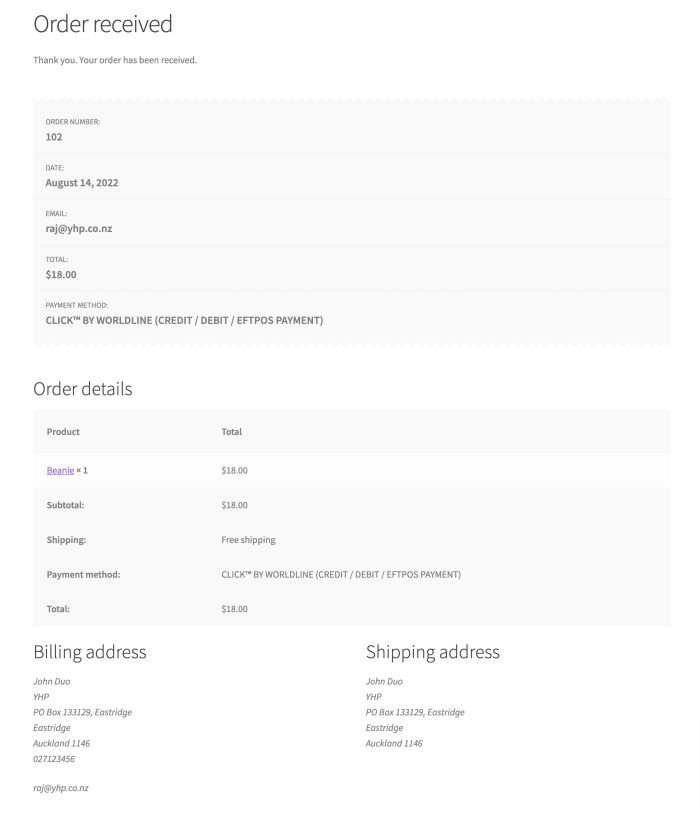
Order Details in admin section:
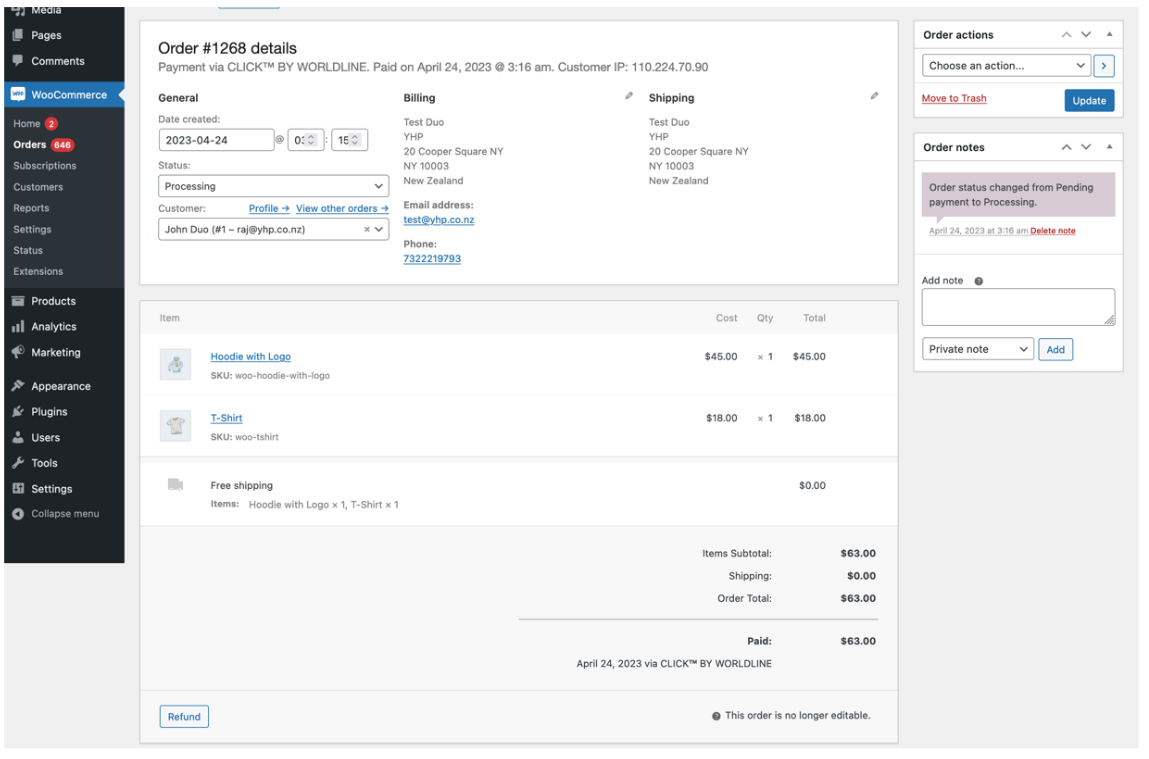
Contact us for any query or assistance at https://www.yhp.nz/contact-us/